How to control your mobile data usage?
Dear customer, you’ve exceeded your monthly data usage limit.
Does it seem as if your mobile data quota which you have recently upgraded to
4GB is never enough?
Here’s how to find out what is using up all your data and take back control of
your mobile data usage.
1) Go to “Settings” and then “Data Usage”
In here, you can see how much data you have used each month, as well as all of the apps that are currently using up the most of your data. Social media apps like Facebook, Snapchat, Instagram are usually the biggest eaters!
2) Turn off “Background Data”
On the same page, click on “Background Data” to see which apps are using up mobile data when you aren’t even using them. Tap on the switch up top to turn this access off, so apps are only allowed to run in the background when you have a Wi-Fi connection.
3) Use Chrome’s Data, Saver
Google’s Chrome browser is the default browser for most Android users and it comes with a Data Saver setting that can compress web pages before they are
loaded in your browser.
loaded in your browser.
Open up your Chrome browser app, tap on the 3 dots in the upper right-hand corner. Go to “Settings” > “Data Saver” > turn it “On”
This is immensely useful and will lower your mobile data usage if you are used to browsing the Internet often.

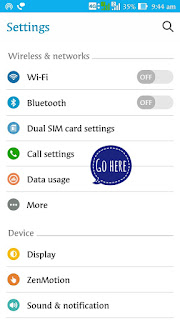






Comments
Post a Comment